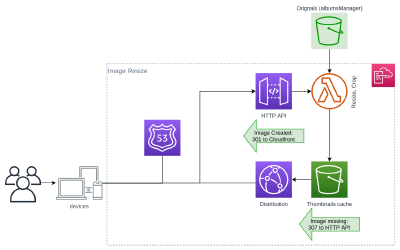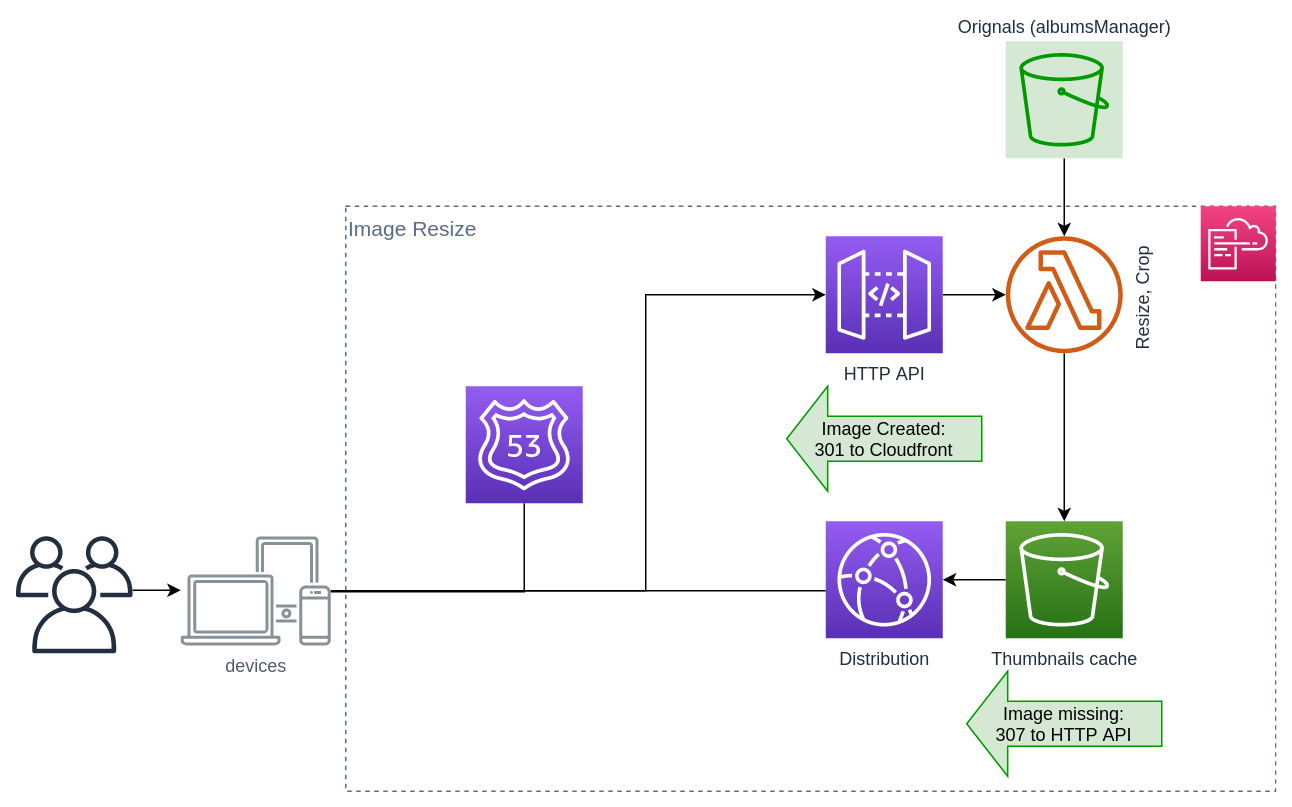Image Resize
Infrastructure Overview
GithubStack
- Build with serverless.com framework
- S3 for thumbnails cache
- Cloudfront for delivery
- NodeJS Lambda with Sharp for image manipulation
Concept
The idea is to serve resized images at a minimum cost.
This means, without the need of a Lambda@Edge function. Without the need to connect to a database.
Environment variables
- srcBucket: The bucket holding the originals images
- srcPrefix: The prefix in the srcBucket where the images are stored
- cacheBucket: The bucket storing the cached thumbnails
- cacheDomain: The domain associated to the Cloudfront distribution
Parameters
All parameters are passed within the path, this ensures the easiest CDN caching mechanism.
https://{domain}/{albumId}/{photoId}/{filename}/{version}/{transformations}/{name}.{format}
- domain: Cloudfront domain
- albumId: The AlbumId of the photo
- photoId: The Id ID of the photo
- filename: Photo source filename
- version: allows cache busting
- transformations: (See service Readme for details)
- name: Photo slug
- format: output format (jpg, jpeg, png or webp)
By using srcBucket, srcPrefix, albumId, photoId and filename, the service is able to locate the original image.
To avoid using a Lambda@Edge, the output format need to passed to the service. This means that the client needs to know what he can support. Both albumsManager and publicsite-grid have this ability.
Cached thumbnail
The cached thumbnail will be stored at the same path as the request path. This allows to easily serve it from the S3 bucket, without a specific lookup, if it was already generated.
Flow
- Browser requests for an image
- The image is cached in Cloudfront: image is served. And flow stops.
- The image is not cached in Cloudfront: It is fetched from S3.
- The image exists in S3, it is returned to the client and cached in Cloudfront for future requests. The flow stops.
- The Image doesn’t exist in S3: S3 will return a 307 redirect with the HTTP API URL to the browser
- The browser requests the image on HTTP API
- The Lambda function fetches the original, applies the transformations and stores the result to S3.
- The Lambda function returns a 302 redirect to the original Cloudfront request
- The browser goes back to point 1